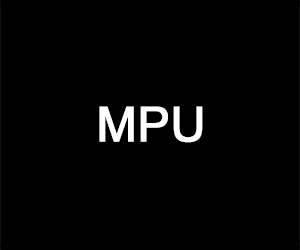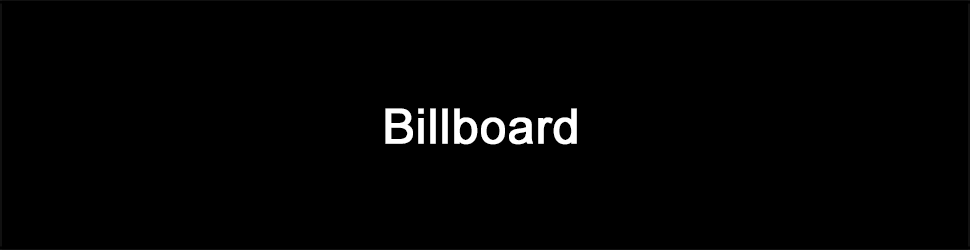How to add website advertising images
If you would like to add some advertising images to the site, you need to:
Make sure your images are the correct size (explained below).
- Login to your dashboard.
- Click “Adverts” on the left-hand side menu.
- Click “Add New” on the left hand side menu.
- Enter your title (This is more for your benefit as it will not be seen on the frontend).
- In the “Adverts” box below the title, click the “Add Image” button.
- You can either select an image that’s already in your media library or,
- Drag and drop an image from your computer into the window.
- Click the orange “Select” button to continue. You will be taken back to the previous screen.
- To add a link to this image, add the full URL (including https://) into the “Add URL?” field.
- Choose the Ad category that you would like to associate this image with. This will dictate where the advert is displayed on the site. For more information please read on:
- MPU – this advert is displayed to the right of the latest news on the homepage / on each sidebar. The appropriate size for these images is 300px(W) x 250px(H)
- Leaderboard – this advert is displayed above the header of the site on all pages. The appropriate size for these images is 728px(W) x 90px(H)
- Billboard – This advert is displayed towards the bottom of each page, just above the footer. The appropriate size for these images is 970px(W) x 250px(H)
- Click “Publish”.
MPU
This advert is displayed to the right of the latest news on the homepage / on each sidebar. The appropriate size for these images is 300px(W) x 250px(H)
Leaderboard
This advert is displayed above the header of the site on all pages. The appropriate size for these images is 728px(W) x 90px(H)
Billboard
This advert is displayed towards the bottom of each page, just above the footer. The appropriate size for these images is 970px(W) x 250px(H)