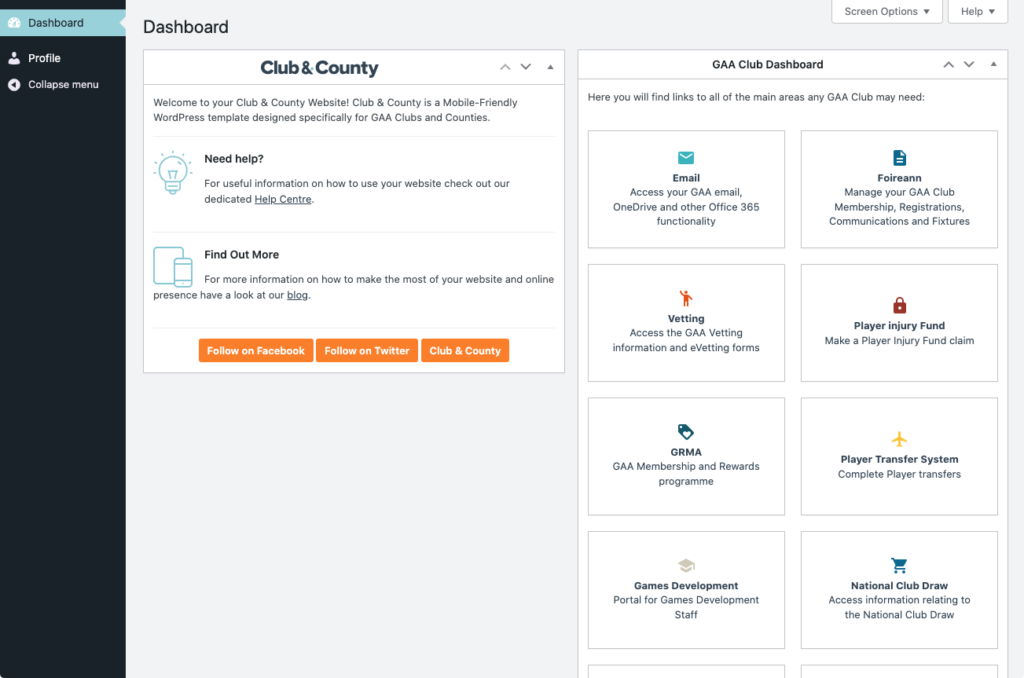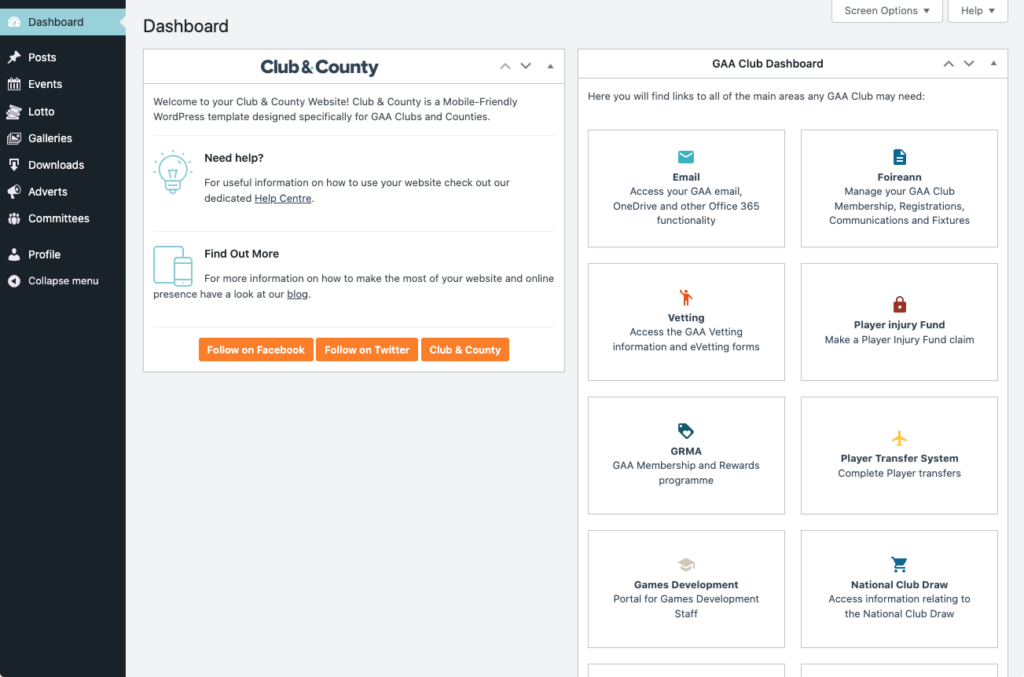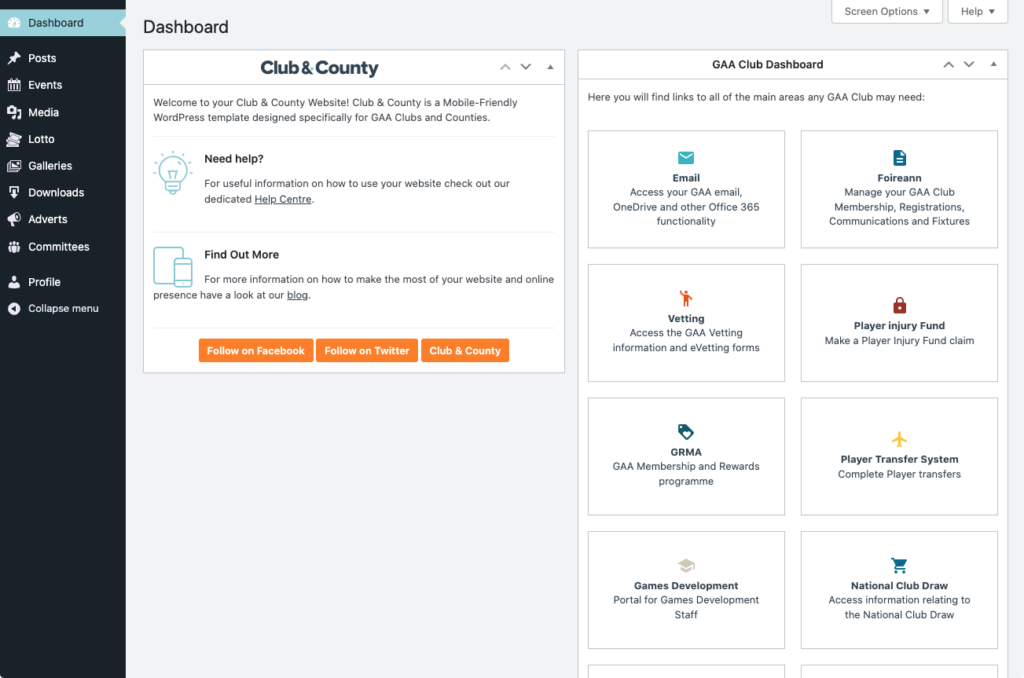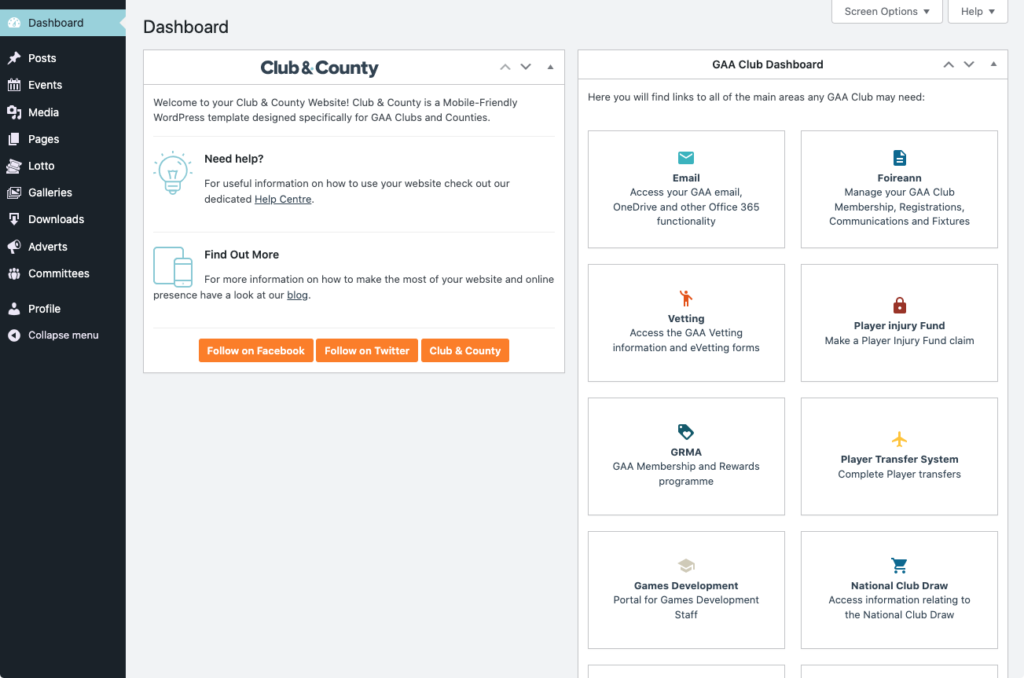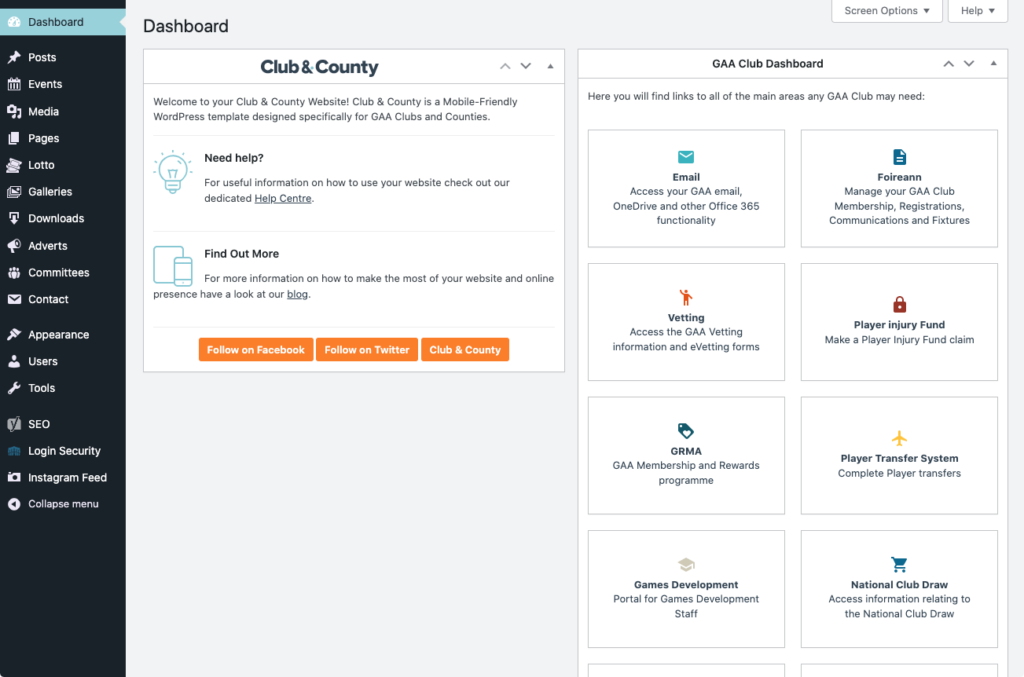Choosing a Suitable User Role
This article provides some information on user roles and what permissions each role give the user on your Club & County site.
Quicklinks
TLDR – Too Long, Didn’t Read
- Subscriber – Users can log in, update their profile and change passwords.
- Contributor – As above + Add new posts/edit their own posts.
- Author – As above + Add/edit/publish/delete own posts.
- Editor – As above + add/edit/publish/delete any posts/pages.
- Administrator – As above + add/edit/publish/delete any posts/pages, add/delete users & change information about existing users, including their passwords.
- Super Admin – As above + create sites, install/edit/delete plugins & themes (User role is limited to the C&C team).
What User Roles are available?
User roles are a way to limit what users with a login to your site can see. For example, you may be the admin of the site, and so need to add new users/information etc whereas there may be instances where you need to give limited access to a user to add news posts or a document. Here’s a full breakdown of the current user roles available on your C&C site:
Subscriber
Users with the Subscriber role can only log in to the site, update their profile and changes their password. This user role will be given to users who may have purchased an item from your online store.
They don’t have access to add information to your site eg posts, pages etc.
Contributor
Users with the Contributor role can do everything a subscriber can do plus add new posts, edit their own posts but can’t publish any posts. Instead, a user with a higher role will need to review a contributor’s posts and choose whether to publish it.
They can choose from existing categories and can create their own tags.
Contributors cannot upload files eg images, pdfs, etc.
Author
Users with the Author role can do everything a Contributor can do plus publish/delete their own posts. Instead, a user with a higher role will need to review a contributor’s posts and choose whether to publish it.
They can choose from existing categories and can create their own tags.
Authors can upload files eg images, pdfs, etc. Authors cannot access the pages section of the website.
Editor
Users with the Editor role can do everything an Author can do plus add/edit/publish/delete any posts on the site, including the ones written by others.
They can create or choose from existing categories and can create their own tags.
Editors can access the pages section of the website.
Administrator
Users with the Administrator role can do everything an Editor can do plus add new posts, edit posts by any users, and delete those posts. They can edit theme options via the customiser and most importantly, admin users can add and delete users, and change information about existing users, including their passwords.
This role is reserved for site owners and gives you full control of your Club site. If you are running a multi-user WordPress site, then you need to be very careful who you assign an administrator user role.
Administrators cannot add plugins/themes.
Super Admin
This role is reserved for C&C team members. They can do everything on the network including adding plugins/themes.