Shortcodes
We have created some shortcodes for you to use in your news posts or pages to display information that you’ve already added elsewhere on the site.
Have a look at some of the shortcodes we’ve created for you below:
Updates
What are shortcodes?
Shortcodes in WordPress are like shortcuts that let you add special features or content to your website without needing to write complicated code. They are easy to use and save time.
With shortcodes, you can do things like embed videos, create contact forms, display image galleries, or add custom functions to your website. They are handy tools that help users enhance their website’s functionality and design without using code.
Available Shortcodes
The new shortcode options available are: Committee, Gallery, Event, Download Category or Button.
Committee
Once you upload a Committee to your site and click save/publish you’ll see a banner appear below the title with the committee shortcode.
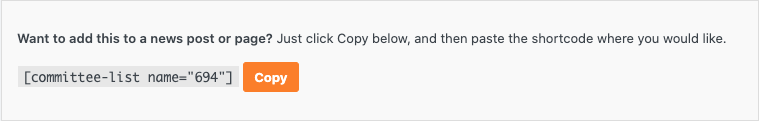
Just copy and paste it into the page/post where you want it to display.
Gallery
Once you upload a Gallery to your site and click save/publish you’ll see a banner appear below the title with the Gallery shortcode.
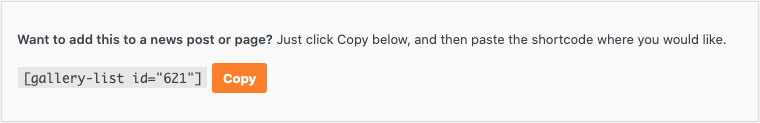
Just copy and paste it into the page/post where you want it to display.
Event
Once you upload a Event to your site and click save/publish you’ll see a banner appear below the title with the Event shortcode.
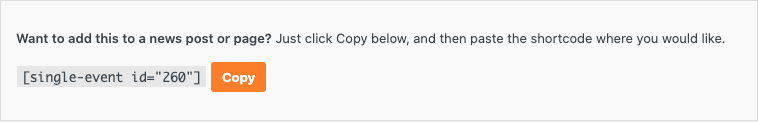
Just copy and paste it into the page/post where you want it to display.
Download Category
Once you upload a Download to your site and click save/publish you’ll see a banner appear below the title with the Download shortcode.
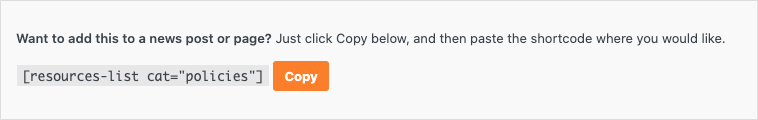
Just copy and paste it into the page/post where you want it to display.
Button
If you’d like to add a button to your content you can now do so by clicking “Add Button” within the text Editor, which can be seen in the screenshots below. Once clicked, you can choose your options, add a link, title or if it opens in a new tab:
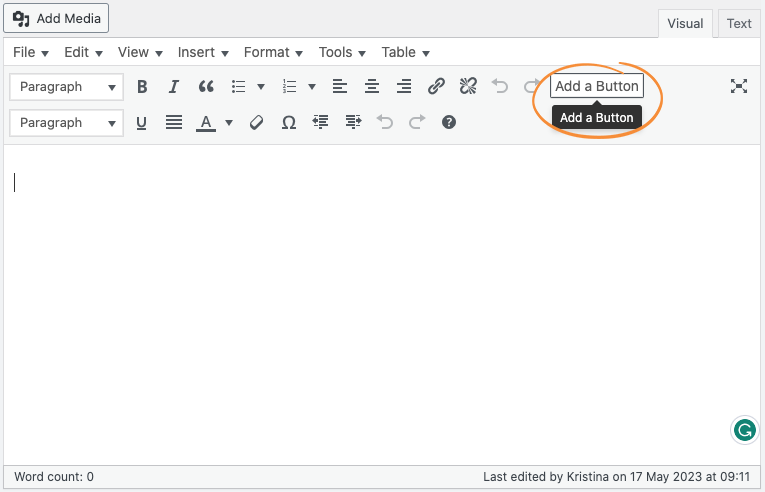
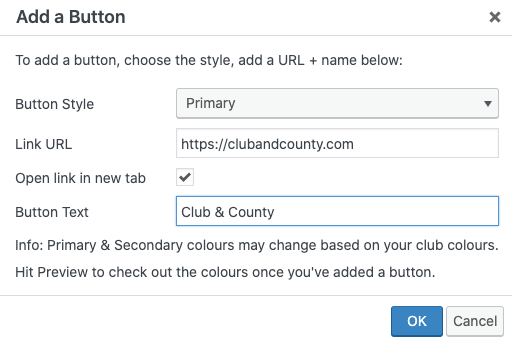
When you click “OK” the shortcode will then be automatically inserted into your content:
[button class="btn-primary" link="https://clubandcounty.com" target="_blank"]Club & County[/button]The shortcode you seen the editor, will then be displayed as a button on the page:
